| Introduction: |
|
|
|
|
remark: |
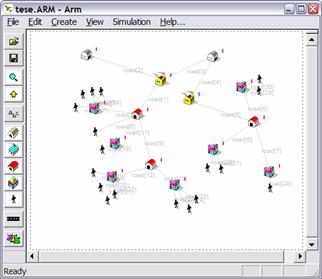 |
This
application was designed for the Windows operating system. It is comprised
of two different programs: the ScMod.exe, with which one
can create Supply Chain models in a very easy and interactive way; and
the ScSim.exe, the program responsible for the simulation
of those models and the obtention of results. Both programs run in any
ordinary computer of our times. |
The
distribution of ScSim.exe is free, and anyone can use it
to simulate the supply chain. The models, however, in the form of files,
must be created with a certain format, which is automatically generated
by the ScMod.exe. |
|
|
|
| Installation: |
|
|
|
|
remark: |
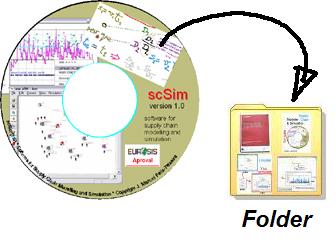
|
Both
ScMod.exe
and
ScSim.exe are single file applications. To install them
is just necessary to copy these executable files to the desired folder.
No installation program is needed. If you received the applications' CD,
please copy its contents to the destination folder in your computer disk.
Notice:
the
FREE CD will not include the Supply Chain
modeller ScMod.exe.
It only includes the simulatorScSim.exe with which
you can study the model examples delivered with the CD. Please contact
the author for developping a particular model. |
The
CD includes:
scMod(1).exe
scSim(1).exe
model1.arm
model2.arm
model3.arm
scSimOverview.pdf
article(8).pdf
notes.txt

|
|
|
|
| How
to create a model: |
|
|
|
|
|
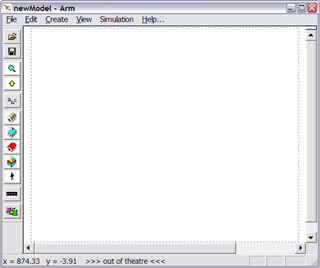 |
Run
the executable file ScMod.exe and use the menu option file>new
to start creating a new model. In the dialog-box enter the dimensions
of the operations theatre in kilometers, lenght and width, and give a name
to the new model:
.jpg)
The
application will then exhibit an empty space where you can graphicaly insert
the various facilities of the supply chain, the transport paths linking
them and other visual elements of the model. The file>save command
will save the model in a ARM file, which may then be used by the simulator.
Learn
more about creating a model
|
|
|
|
|
| How
to simulate a model: |
|
|
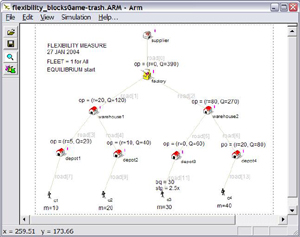 |
Call the program scSim(1).exe,
which wakes with the folowing sreen:
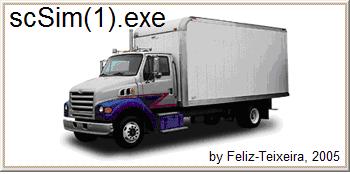
Click in this screen to start.
Then, open an existent model with the command file->open and run
it using the menu option Simulation.
Learn
more about simulating a model
|
|
email

|
|
|