How to make a PDF file from a MS Word file
 Versão em Português
Versão em Português
0 - There is a commercial application called
Adobe Acrobat Writer, but here I will
explain how to do it without that program
0.5- You can use also the
HTMLDOC software to convert
HTML files to PDF
1 - We will use a file in the Postscript format and then
transform this file in a PDF format.
If you do not have a Postscript printer you should
install a compatible driver like for instance:: HP Color LaserJet 5/5M
PS
You can use an port of the kind LPT1 or LPT2 that is not
being used or the "File" port (this is the one most advisable).
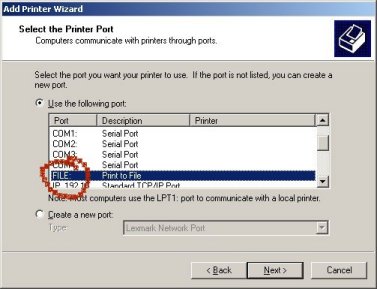
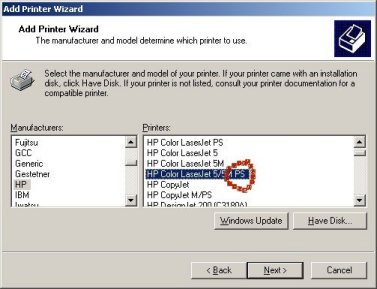
3- From MS Word print to that printer with the option "Print
to file"
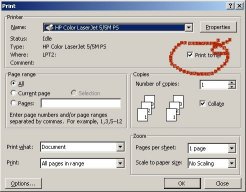
A panel will appear to choose the filename and the
folder where the file will be stored (normally with the extension .prn)
for instance: file.prn
Ok ... you have now a PostScript file
4- Now you have 2 diferent ways:
4a- copy the file to a Linux / Unix folder by:
FTP
or
mapped folder
use the command in the Linux /Unix
console
ps2pdf
<filename>
and now you have a new file with the
termination .pdf in you area.... ;-)
or
4b- you can use the program
ghostscript (available freely)
or
4c- you can use the online converter
from www.ps2pdf.com
And Voilá.....
 |

