[previous] [next] [contents]
![]() Utilities
menu - Use parallel port
Utilities
menu - Use parallel port
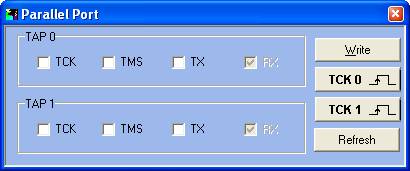
Fig. 1: Parallel Port window displayed by JTAGer.
Any parallel port output pin may be set individually to 0 or 1, by using the corresponding box and clicking on the "Write" button. Clicking on the "Refresh" button updates the value displayed on RX (a write operation will also update the RX box). TCK pulses may be applied to either TAP0 or TAP1 by clicking on the "TCK0" or "TCK1" buttons.