<menu col=1,align=center>
<item>Documentation||[[lara:documentation]]|{{:lara:img:dictionary.png?25}}</item>
<item>Downloads||[[lara:downloads]]| {{:lara:img:projects.png?25}}</item>
<item>Tutorials||[[lara:tutorial]]|{{:lara:img:books.png?25}}</item>
<item>Other uses of LARA||[[lara:other]]|{{:lara:img:globe.png?25}}</item>
<item>About Us||[[https://sites.google.com/site/specsfeup/]]| {{:lara:img:specslogo.png?25}}</item>
<item>Projects||[[lara:usage]]| {{:lara:img:math.png?25}}</item>
</menu>
/* They are empty */
/* <item>FAQ||faq|![]() </item> */
/* <item>Dev. Team||team|
</item> */
/* <item>Dev. Team||team| ![]() </item> */
/* <item>About LARA||about|
</item> */
/* <item>About LARA||about|![]() </item> */
</item> */

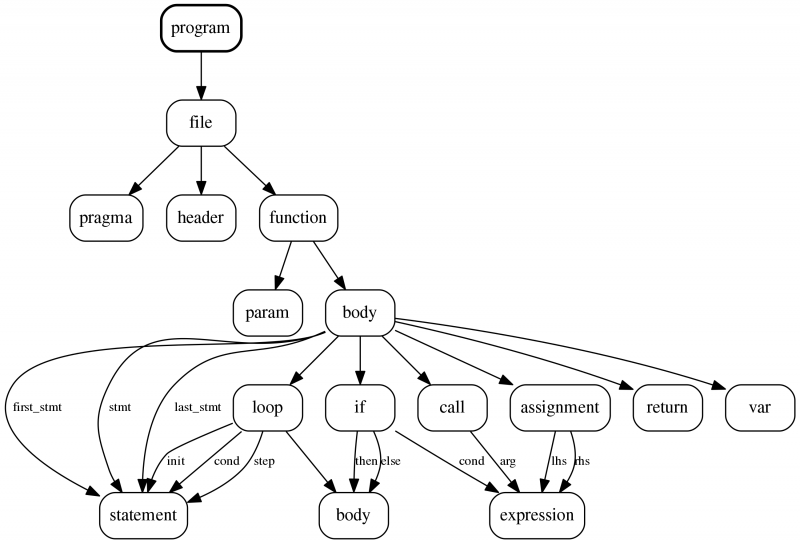 </imgcaption>
</imgcaption>
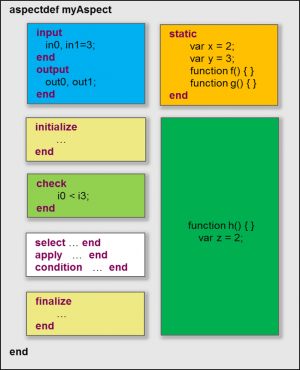 </imgcaption>
LARA is a domain-specific language centered on an aspect-oriented programming approach, being the current approach mainly focused on offline changes (static weaving) to the application. LARA includes both declarative and imperative semantics. The semantic of pointcut expressions and associated advices is fully declarative, whereas the semantic of the code implemented inside functions and advice sections is governed by an imperative model. Moreover, LARA is intended to describe strategies that affect design flows by conveying to the design stages of such flows, specific code transformations, compiler optimizations, or even target system properties.
</imgcaption>
LARA is a domain-specific language centered on an aspect-oriented programming approach, being the current approach mainly focused on offline changes (static weaving) to the application. LARA includes both declarative and imperative semantics. The semantic of pointcut expressions and associated advices is fully declarative, whereas the semantic of the code implemented inside functions and advice sections is governed by an imperative model. Moreover, LARA is intended to describe strategies that affect design flows by conveying to the design stages of such flows, specific code transformations, compiler optimizations, or even target system properties.
